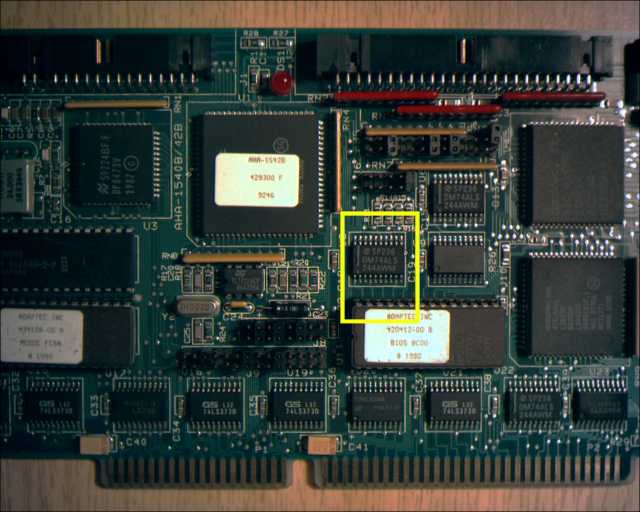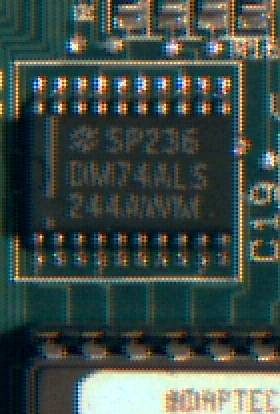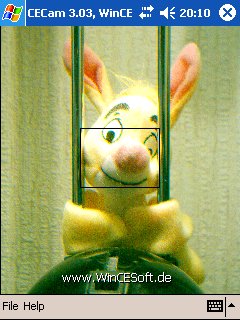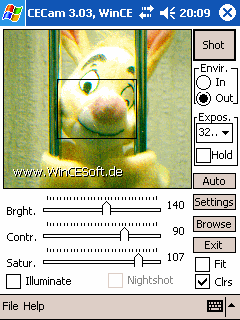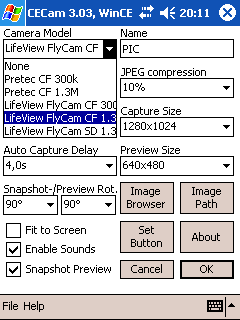|
|
|
|
||||||||||||||
|
|
|
|
|
|
|
|
|
Get the best image quality from your CF- or SD- camera |
|
|
|
|
Most camera manufactures provides a camera software with a nice colorful GUI but with a poor image quality and a huge memory consumption. With CECam you get a very lightweight application which gets a much higher image quality from your CF- or SD- camera with up to 1.3MP. |
|
|
|
|
|
||
|
Supported Camera Models |
|||
|
HP Jornada 720 with Pretec Camera |
|||
|
|
|
|
|
|
|
|
|
|
|
|
Try CECam: |
|
|
|
|
CE Cam v3.04 for Handheld- and Pocket PC’s (trial version) |
|
|
|
|
In the trial version the save snapshot function is disabled |
|
|
|
|
|
|
|
|
|
|
|
|
|
|
|
Buy CECam: |
|
||
Price: $29 / €25 |
||||
|
|
CE Cam v3.04 for Handheld- and Pocket PC’s (full version) |
|
|
|
|
|
The full version includes a free upgrade to the upcoming versions. |
|
||
|
|
|
|
|
|
|
|
|
|
|
|
|
Required hard- and software: |
|
|
|
|
|
|
|
|
|
|
|
|
|
|
|
|
|
|
|
Tested Handheld PC devices: |
|
|
|
|
|
|
|
|
|
|
|
|
|
|
|
|
|
|
|
Tested Pocket PC devices: |
|
|
|
|
|
|
|
|
|
|
|
|
|
|
|
|
|
|
|
Pros and cons of the FlyCAM and Pretec compact cameras: |
|
|
|
|
FlyCAM pros:
Pretec compact camera pros:
Differences:
Fazit: If you like beautiful colors, buy a FlyCAM. If you need a robust cam, buy a Pretec. |
|
|
|
|
|
|
|
|
|
|
|
|
|
|
New in CECam v2.03: Improved image quality at high res. captures: |
|
|
|
|
|
||
|
|
Downsized 1280x1024 sample capture from FlyCAM CF camera. Click for full res. |
|
|
|
|
|
||
|
Old: Zoomed 1280x1024 FlyCAM snapshot taken from LifeView software (pixelated) |
New: Zoomed FlyCAM snapshot taken from WinCESoft CECam software (more details) |
||
|
|
|
||
|
Old: Bad contrast |
New CECam v3.0: Realtime histogram function for optimized contrast and brightness |
||
|
|
|||
|
|
|
||
|
|
|
|
|
|
|
CECam- Screenshots (PocketPC- mode, Screensize 320x240) |
|
|
|
|
|
|
|
|
Realtime Preview |
Fullscreen Preview |
||
|
|
|
||
|
|
Video Settings |
Camera-/Program- Settings |
|
|
|
|
|
|
|
|
|
|
|
|
|
CECam- Screenshots (HandheldPC- mode, Screensize 640x240): |
|
|
|
|
|
|
|
|
Screenshot of the HP Jornada 7xx/NEC MobilePro 900 version (screensize 640x240): |
|||
|
|
|
|
|
|
|
|
|
|
|
|
CECam- Screenshots (HandheldPC- mode, Screensize 800x480-800x600): |
|
|
|
|
Screenshot of the Sigmarion III / NeXiO S160 version (screensize 800x480) |
|
|
|
|
|
|
|
|
|
|
|
|
|
|
Some sample snapshots (taken from Pretec, 1.3MPixel model): |
|
|
|
|
|
||
|
|
|
|
|
|
|
|
|
|
|
|
CECam Reviews: |
|
|
|
|
Review of the HPC- version at Todo Pocket PC (2004.01.10): Review of the PPC/WM2003- version at Todo Pocket PC (2004.01.10): Bo’s camera page incl. an review of the FlyCAM and CECam (2003.10.20): PDA Buyer’s Guide NEXiO and a small CECam review (2003.10.17): Review of the PPC/WM2003- version at Le Pocket PC (2004.09.08): |
|
|
|
|
|
|
|
|
|
|
|
|
|
|
Related Links: |
|
|
|
|
Pretec- Website: LifeView- Website: |
|
|
|
|
|
|
|
|
|
|
|
|
|
|
CECam History: |
|
|
|
|
CECam v3.04 for HPC’s and PPC’s (2004.12.06)
CECam v3.03 for HPC’s and PPC’s (2004.11.08)
CECam v3.02 for HPC’s and PPC’s (2004.10.24)
CECam v3.01 for HPC’s and PPC’s (2004.09.11)
CECam v3.00 for HPC’s and PPC’s (2004.08.02)
CECam v2.06 for HPC’s and PPC’s (2003.10.12)
CECam v2.05 for HPC’s and PPC’s (2003.10.06)
CECam v2.03 for HPC’s (2003.09.28)
CECam v2.02 for HPC’s (2003.09.22)
CECam v2.01 for HPC’s (2003.09.15)
CECam v2.00ß for HPC’s (2003.09.09)
CECam v1.02 for HPC’s (2003.07.07)
|
|
|
|
|
|
|
|