
|
|
|
|
||||||||||||||
|
|
All functions of the new version v3.00 are described in the user manual: RemoteControl_II_v300.PDF
Assign the function "Call Macro" to a button and select an existing macro or the macro "_NONE_" from the list.
To edit the macro sequence, tap the "Edit" button.
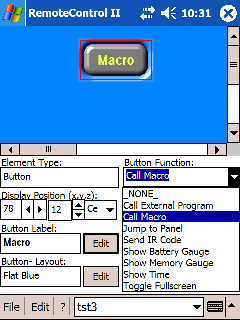
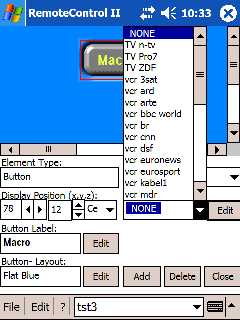
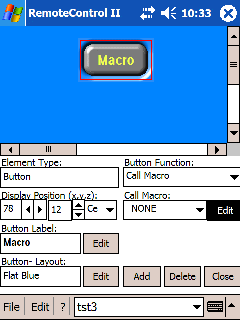
If you have selected "_NONE_" you get an empty macro list.
To create a new macro list, tap the "New" button and enter a macro name:
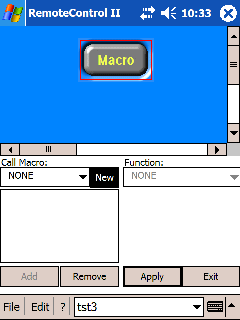
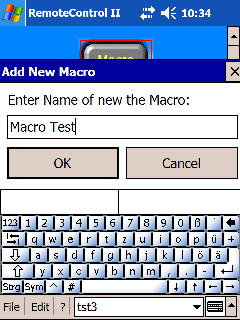
Select the function for the first macro step:
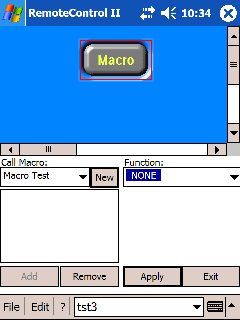
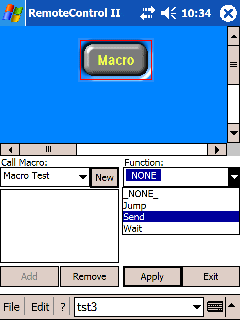
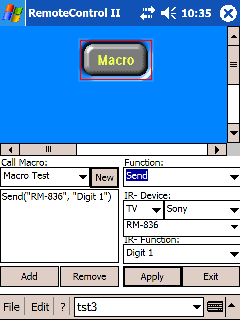
Add a new macro- step with the "Add"- button:
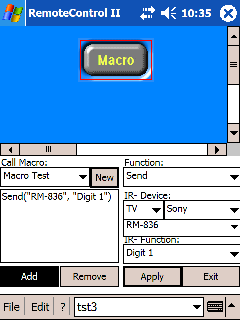

If your macro list is complete, leave the macro editor with "Exit".
Now the new created macro ist is ready for use and can assigned to any button or device key.
More How- Tos:
How to create new button Layouts
How to create new Macros
How to call external applications
How to assign device keys
