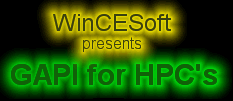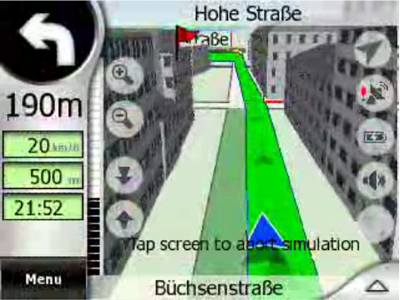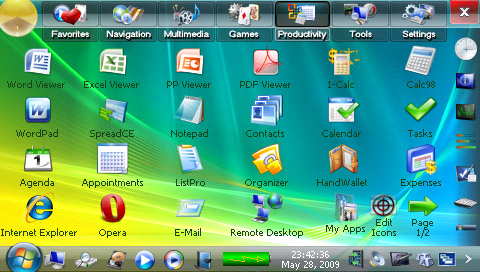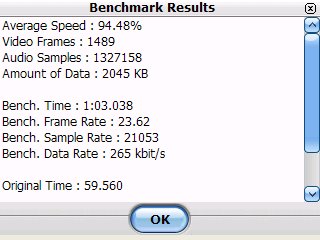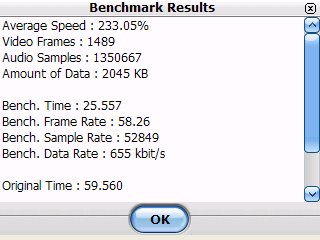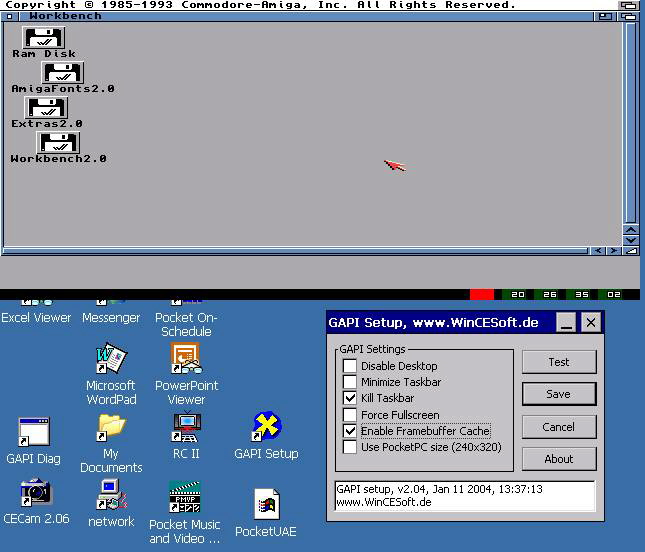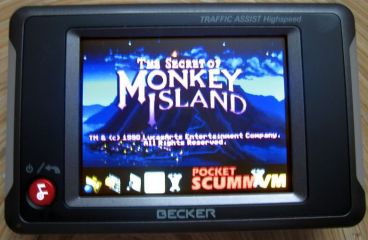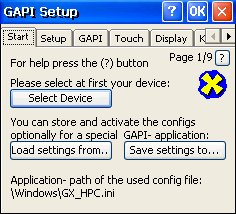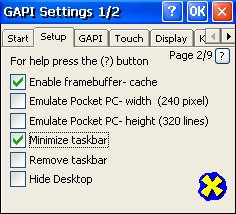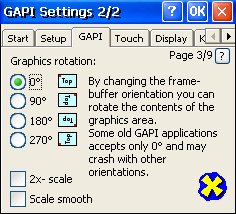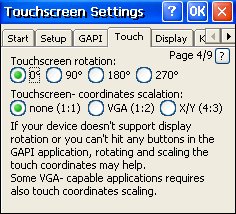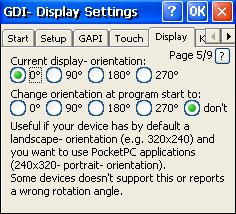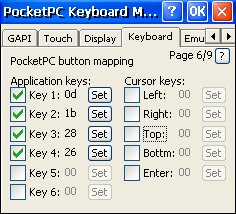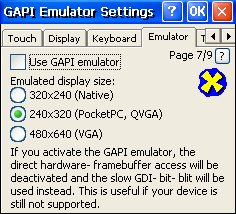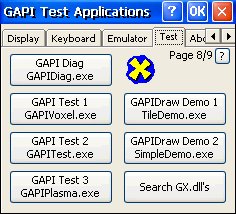|
While DirectX was not available to game developers for the Pocket PC platform, Microsoft created a game API especially for the Pocket PC named "GAPI" -- the game application programming interface. It allows direct and fast access to the display memory.
Unfortunately Microsoft has forgotten the Handheld PC / Windows CE users.
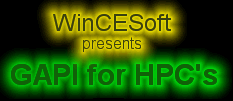
GAPI for HPC's is an binary and sourcecode compatible version for Windows CE based devices.
With this package many PocketPC applications like games, media players, GPS navigators and emulators are now also usable on Windows CE devices.
Some PocketPC applications needs additionally the AYGSHELL.DLL. You can find this in several PocketPC- fake- DLL packages.
Supported Windows CE operating systems:
-Windows CE 3.0 (HPC 2000)
-Windows CE .NET 4.0, 4.1, 4.2
-Gizmondo (CE 4.2)
-Windows CE 5.0
You find a complete list of the supported HPC- devices at the bottom of this page.
Some hints how to run Pocket PC- applications on your Handheld PC: How to use Pocket PC Applications on Handheld PC’s
An useful GAPI link for programmers: http://www.pocketpcdn.com/sections/gapi.html
|
|
|
|
|
|
|
Some PocketPC- GAPI- applications successfully tested on HPC’s / PNA’s with Windows CE 3.0, 4.2 and 5.0:
|
|
iGo / MioMap GPS navigation system
 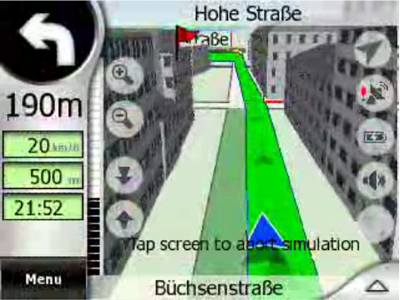
Screenshot GPS navigation application MioMap / iGO on a Windows CE .NET 4.2 device.
To use MioMap / iGO in landscpape (320x240) mode some settings are required in the config file sys.txt:
;-----------------------------------------
[interface]
landscape=0
portrait=1
width=640
height=480
base="ui_mio/"
basel="ui_mio/"
[rawdisplay]
gx_force_using_dll=1
driver=GX ;Choose GDI, GX or GLESS
;-----------------------------------------
These settings depends on the used display orientation of your device and may differ from this example.
Please don’t forget to delete the old and incompatible GX.DLL from the iGO- or MioMap- directory.
You can find some further informations here:
http://navmanunlocked.forumwise.com/navmanunlocked-post-178.html
|
|
MioPocket
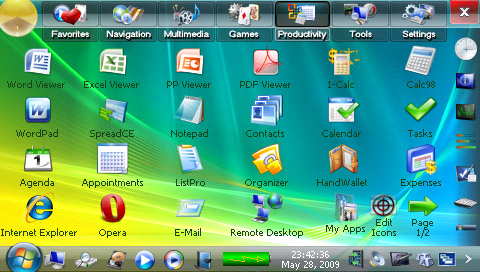
Screenshot MioPocket 3.0
MioPocket is a package to unlock some PNA’s
It contains a shell, skins, unlock scripts, some programs and some PocketPC DLLs that are missing on Windows CE 4.2 and CE 5.0 devices. Incl. GAPI for HPC’s.
The MioPocket 3.0 package is available at:
http://www.gpspassion.com/forumsen/topic.asp?TOPIC_ID=126303
http://netfresco.com/MioPocket/
|
|
K- Rally
Best PocketPC- game of 2006: http://idreams.pl/product.php?idProduct=5
This game, designed for 240x320 portrait- PocketPC displays, can be used with the GAPI rotate- option also on 320x240- landscape displays.
|
|
Warfare Incorporated

Screenshot PPC game “Warfare Incorporated” from HP Jornada 720 in 640x240- fullscreen- mode.
Installation Hint: (This is a general method to play PPC games on HPC’s)
1. Install the GAPI for HPC’s package
2. Copy this dummy AYGSHELL.DLL into your windows directory (this is also included in the GAPI for HPC’s package). See also: How to use Pocket PC Applications on Handheld PC’s
3. Install Warefare Incorporated
4. Remove the file GX.DLL in your Warfare Incorporated directory
5. To play Warfare Inc., select “Minimize Taskbar” or “Kill Taskbar” in the GAPI setup menu
Screenshot Warfare Incorporated from an 800x600 system
|
|
Machines at War
 
Machines at War: http://www.isotope244.com/machines-at-war.html
|
|
Quake for HPC’s

Screenshot “Quake for HPC’s” from a HP Jornada 720 in fullscreen
|
|
Pocket MVP for HPC’s

Screenshot “Pocket MVP for HPC’s” from a HP Jornada 720
|
|
The Core Pocket Media Player

Screenshot “The Core Pocket Media Player (TCPMP, aka BetaPlayer)” from a HP Jornada 720.
With GAPI you get a 30-50% higher framerate compared to GDI.
|
|
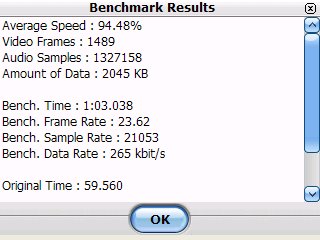 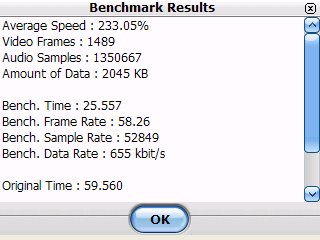
Screenshot: Benchmark results CorePlayer (left with using the GDI-, right with using the GAPI- driver).
Speed improvement: 146% (tested with a 640x240, 25fps divx- video in fullscreen).
Please activate the ”Framebuffer Cache”- option in the GAPI setup menu.
|
|
Atomic Canon

Screenshot from a Windows CE 5 device with 640x480 display
Atomic Canon: http://www.isotope244.com/atomic_cannon_pocket.html
|
|
Morphgear Emulator

Screenshot multi- platform emulator “Morphgear” from a HP Jornada 720.
With GAPI the emulation speed increases up to 100%.
Some informations about another emulator (YameCE 038g): http://navmanunlocked.forumwise.com/navmanunlocked-thread11.html
|
|
Amiga Emulator Pocket UAE
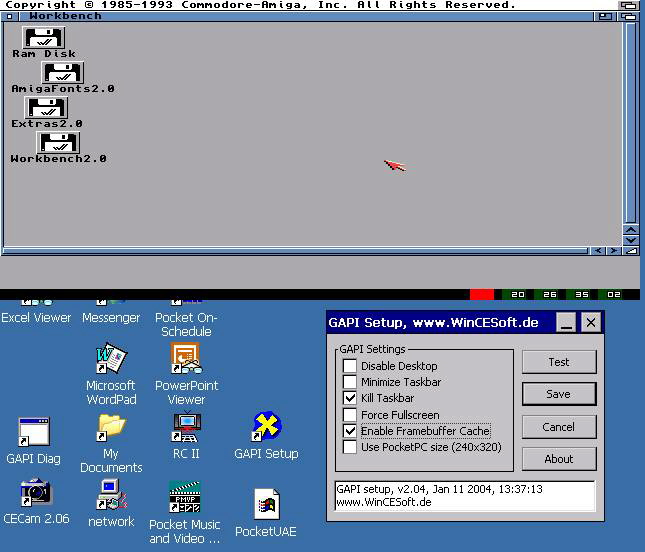
Screenshot Commodore Amiga emulator PocketUAE from a Psion Netbook Pro 800x600- display.
You have to change the display settings in the file “.uaerc” to:
gfx_width=640
gfx_height=480
gfx_lores=no
gfx_center_vertical=simple
gfx_center_horizontal=simple
#gfx_linemode=none
gfx_linemode=scanlines
Some further informations about the configuration: http://navmanunlocked.forumwise.com/navmanunlocked-thread38.html
More than 100 emulators of other devices can be found here: http://www.emulation9.com/emulators/wince.html
Most of them requires a working GAPI- GX.DLL.
|
|
MilkyTracker
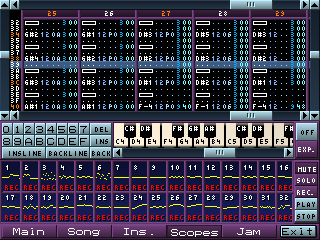 
MilkyTracker is a open source music editor and player for MOD- and XM- modules similar the good old Soundtracker and Fasttracker editors.
The graphical user interface uses GAPI to improve the speed of the scopes and scroll- lists.
MilkyTracker website:
http://www.milkytracker.org/
|
|
Pocket ScummVM
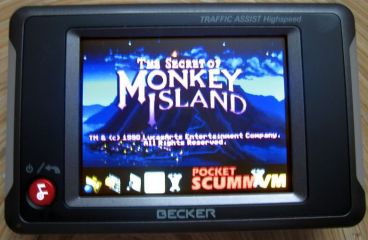
ScummVM is a program which allows you to run certain classic graphical point-and-click adventure games.
Some of the adventures ScummVM supports include Adventure Soft's Simon the Sorcerer 1 and 2; Revolution's Beneath A Steel Sky, Broken Sword 1 and Broken Sword 2; Flight of the Amazon Queen; Wyrmkeep's Inherit the Earth; Coktel Vision's Gobliiins; Westwood Studios' The Legend of Kyrandia and games based on LucasArts' SCUMM (Script Creation Utility for Maniac Mansion) system such as Monkey Island, Day of the Tentacle, Sam and Max and more.
Pocket ScummVM uses GAPI
ScummVM:
http://scummvm.org/
Installation hints:
http://www.gpspassion.com/forumsen/topic.asp?TOPIC_ID=103799
http://forum.pocketnavigation.de/thread.php?postid=1871255 (in german)
|
|
Some other links with informations how to use GAPI:
[Navigon 21xx] None GPS software How-to, SCUMMVM
http://www.gpspassion.com/forumsen/topic.asp?TOPIC_ID=103799
Tutorial: Adventures aufm Navi zocken... (in german):
http://forum.pocketnavigation.de/thread.php?postid=1871255#post1871255
Emulator: FPSEce (Navman-to-Playstation)
http://navmanunlocked.forumwise.com/navmanunlocked-thread132.html
Emulator: Genesis Plus v1.06 - Sega MegaDrive / Genesis
http://navmanunlocked.forumwise.com/navmanunlocked-thread138.html
Installing PPC2003 Games
http://navmanunlocked.forumwise.com/navmanunlocked-thread63.html
Installing PPC Applications in WinCE
http://navmanunlocked.forumwise.com/navmanunlocked-thread79.html
|
|
Supported Devices:
- AbaCom X-Pilot MA1000, CE 3.00, 24bit
AboCom X-Pilot II FJ2500, CE 4.2
AboCom X-Pilot II MA2300, CE 4.1
AboCom X-Pilot II MA2300, CE 4.2
AboCom X-Pilot II PH2500, CE 4.2
AboCom X-Pilot MA1000, CE 3.00, 16bit
Acer D100
Acer E300, CE 5.0
Acer E310
Acer P615, CE 5.0
Acer P630, CE 5.0
Advantech MPC-100, CE 3.00, 16bit
Advantech MPC-100, CE 3.00, 24bit
Advent GPS 400
Advent GPS 400 B, CE 4.2
AIRIS T920A
Akira 512, CE 5.0
Akira 517, CE 5.0
Akira MM 3518-A3, CE 5.0
Alegro AL 73000, CE 4.2
Allview GPS-1101BT CE 4.2
Alpha Navigo, CE 5.0
Amoi E8, CE 4.20
Amstrad GP1000 Cot Cot, CE 4.2
Aristo Voyager M700, CE 5.0, 800x480
Aspects T915, CE 5.0
Asus R300, CE 5.0, 320x240
Asus R700, CE 5.0
Audiosources AS-439G, CE 5.0
Audiovox Jensen NVX225, CE 4.2
Audiovox Thera, CE 3.0
Averatec Voya 320, CE 4.2
Axxion GPS 374, CE 4.2
Ay To Be CE 4.2
Ay To Be PG-63509
Becker Traffic Assist 7827, CE 5.0
Becker Traffic Assist 7934
Becker Traffic Assist 7934 R09, CE 4.2
Becker Traffic Assist 7934 R10, CE 4.2
Becker Traffic Assist 7934 R11, CE 4.2
Becker Traffic Assist 7977 (untested), CE 5.0
Becker Traffic Assist BE 7914, WinCE.NET 4.2
Becker Traffic Assist Highspeed II 7988 R10, CE 4.2
Becker Traffic Assist II 7988 R09, CE 4.2
Becker Traffic Assist Pro 7916, CE 5.0
Becker Traffic Assist Pro 7929, CE 5.0
Becker Traffic Assist Z200, CE 5.0
Becker Traffic Assist Z98, CE 5.0, 480x272x16
Becker Traffic Assist Z98, CE 5.0, 480x272x32
Becker Traffik Assist Z99 (untested), CE 5.0, 480x272x32
Belson BNP-90
Biltema Media GPS, CE 4.2
Binatone Carrera A350, CE 5.0
Blaupunkt Travel Pilot Lucca, CE 5.0
Blaupunkt TravelPilot Lucca 5.3, CE 5.0
Bluemedia BM 6380, CE 4.2,
Bluemedia BM6300, WinCE.NET 4.2
Bluemedia BM6420, CE 4.2
BluePanther v350, CE 5.0
BluePanther v480 (untested), CE 5.0, 480x272
Book Digital Smartbook G138, CE 4.20
Booster Columbus II, WinCE.NET 4.2
Branium Wibook, CE 4.20
bSquare Power Handheld, CE 4.10
Caron FDN-4000
CarTrek 200 (32 bit color)
CarTrek 200 B, CE 4.2
CarTrek 400 (32 bit color)
CarTrek 400 B, CE 4.2
CarTrek 600, CE 5.0
Clarion MAP 360, CE 4.2
Clarion MAP 770, CE 5.0
CNS Link 40-01
CNS Silver, CE 5.0, 320x240
Compasseo 300, CE 5.0
Concorde CNS Aero, CE 4.2,
COSHIP CPND-3505A B, CE 5.0, 320x240
COSHIP CPND-3505A C, CE 5.0, 320x240
COSHIP CPND-3505A, CE 5.0, 320x240
Coxion WebBook, CE 4.10
Coxion WebBook, CE 4.20
CUOL Book, CE 5.0, 800x480
Curtis GPD359 A, CE 5.0, 320x240
Curtis GPD359 B, CE 5.0, 320x240
Curtis GPD359 C, CE 5.0, 320x240
Cyberbank Majesty
Cyberbank Majesty
D.O.Tel S-Navi (DOTN-300), CE 4.2
Dabon NaviTop 4000
Daewoo DPN-3500, CE 4.2
Delphi Grundig N200, CE 4.2
Demolux dbook1, CE 4.10
Demolux dbook1, CE 4.20
DracoTec, CE 5.0
Dream'eo PVP E320
Dream'eo Solo GPS (untested), CE 4.2
DreamTech DT-G4006, CE 4.2
DTResearch WebDT 370, CE 4.10
DTResearch WebDT 375, CE 4.10
DTResearch WebDT 375, CE 4.10
DTResearch WebDT 375, CE 4.20, PXA250
DTResearch WebDT 375, CE 4.20, PXA255
DUAL XNAV3550, CE 4.2, 320x240
Easy Touch ET 907, CE 4.2
Easy Touch ET-909E, CE 5.0, 320x240
Easylite 3600 GO
Epower EzPad, CE 4.1
Evolve X261, CE 4.2
eZEX NAVZEN
Falk N120 PNA, CE 4.2
FIC E-GO II, CE 5.0, 480x272
Fine Digital FineDrive 350 GPS
FSC Pocket LOOX N100
Fujitsu CT2020, CE 4.2
FUNITZUMA IT-102, CE 5.0
FutureCom NETA 980, CE 4.10, 16bit
Gismosoft Pad, CE 4.20
Gizmondo, CE 4.2
Globalsat GV-101, CE 4.2
GN Technologies, Pro Navi GNB-7100D
GoClever 5010 1, CE 5.0, 480x272
GoClever 5010 2, CE 5.0, 480x272
GoClever 5010 3, CE 5.0, 480x272
GoNav S600A
GPSmile 51 (untested), CE 4.2
GPSmile 52
GPSmile 52 Plus, CE 5.0
GPSmile 53
GPSmile 55, CE 5.0
Höft & Wessel almex.mobile
Höft & Wessel skeye.allegro (240x320 display)
Höft & Wessel skeye.mobile, CE 4.10
Höft & Wessel skeye.pad classic, CE 3.00
Höft & Wessel skeye.pad classic, CE 4.10
Höft & Wessel skeye.pad classic, HPC2000
Höft & Wessel skeye.pad SL, CE 3.00
Höft & Wessel skeye.pad SL, CE 4.00
Höft & Wessel skeye.pad SL, CE 4.10
Höft & Wessel skeye.pad SL, CE 4.20
Höft & Wessel skeye.pad SL, HPC2000
Höft & Wessel skeye.pad XSL, CE 4.20
Hagenuk Routefinder 300, CE 4.2
Hakkapeliitta GPS (untested), CE 5.0
Harman- Kardon GPS 500, CE 5.0
Harman- Kardon GPS 510, CE 5.0
Holux GPSmile 62, CE 5.0, 480x272
HP iPAQ 310 Travel Companion, CE 5.0, 800x480
HP iPAQ 312 Travel Companion, CE 5.0, 800x480
HP iPAQ 314 Travel Companion, CE 5.0, 800x480
HP Jornada 710, HPC2000
HP Jornada 720, HPC2000
HP Jornada 728, HPC2000
Hyoncorp, Hyon 2300T
Hyoncorp, Hyon 2700T
Intel PCA PXA250 Development Kit, CE 4.10
Intel PCA PXA255 Development Kit, CE 4.10
Intel PCA PXA255 Development Kit, CE 4.10
Intellinav 2, CE 5.0
Intrinsyc CerfBoard Reference Design, CE 4.20
InVion 5V189, CE 4.2
Invion 5V189-IIT, CE 4.2
Invion GPS-3V103-IIT
Invion GPS-4V1
InVion GPS-4V506-IUS, CE 4.2
Invion GPS-7v1, CE 4.2
IPM m810, CE 4.20
IPM m810, CE 4.20
IPM m910, CE 4.20
JADE Z228 Development Board
Jamicon Navi
JEARCAR GPS- 4089, CE 4.2
Jensen NAV101 GPS (untested), CE 4.2, 480x240
JustGo GP75 (32 bit color)
JVC KV-PX70, CE 5.0
JVC KV-PX9, CE 5.0
KAONMEDIA UPOP, CE 5.0
Klicktel Navigator K5, CE 4.2
Lark 35.0 A, CE 5.0
Lark 35.0 B, CE 5.0
Lark 43.0, CE 5.0, 480x272
LG LAN-SD460, CE 5.0
LG LN500, CE 5.0
LG LN600, CE 4.2
LG LN700, CE 5.0
LG LN740, CE 5.0
LG N10, CE 5.0
LG N41, CE 5.0
Lifetec MDPNA 350
Lilliput GN-715, CE 4.2
Lilliput GN-715, CE 5.0
LiteOn L-100, CE 4.2
Looket G7
Looket G8, CE 5.0
MAG GP1020, CE 5.0
Magellan Maestro 3200, CE 5.0
Magellan RoadMate 1200, CE 5.0
Magellan RoadMate 800, CE 4.2
Malata PG-63512, CE 5.0
mango-research Magic 380, CE 5.0
Mapilot M6000, CE 4.2
MAQMA MQ-GN401, CE 4.2
MAQMA MQ-GPS65, CE 5.0
Maqma NV43, CE 5.0
MAXIAN D900, CE 5.0
MAXIAN D900T, CE 5.0
MAXIAN D900TW, CE 5.0
MAXIAN E900BASIC, CE 5.0
MAXIAN E900DIC, CE 5.0
MAXIAN E900T, CE 5.0
MAXIAN T700, CE 5.0
Mdion 96260, CE 5.0
Medion GoPal E4430, CE 5.0
Medion GoPAL MD 4420, CE 5.0
Medion GoPal P4210, CE 5.0
Medion GoPal P4220, CE 5.0
Medion GoPal P4410 R22
Medion GoPal P4410, CE 5.0
Medion GoPal P4425, CE 5.0
Medion GoPal P4425, v3.1, CE 5.0
Medion GoPal P4425, v3.3, CE 5.0
Medion GoPal PNA235, CE 5.0
Medion GoPal S2310, CE 5.0
Medion GoPal S2310, CE 5.0
Medion MD 95780
Medion MD 95900, CE 4.2
Medion MD 96040, CE 4.2
Medion MD 96050
Medion MD 96050 B, CE 5.0
Medion MD 96080
Medion MD 96130
Medion MD 96180, CE 5.0
Medion MD 96190, CE 5.0
Medion MD 96213, CE 5.0
Medion MD 96220, CE 5.0
Medion MD 96272, CE 5.0
Medion MD 96410, CE 5.0
Medion MD 96562, CE 5.0
Medion MD 96680, CE 5.0
Medion MD 96800
Medion MD 96900
Medion MD 96920, CE 5.0
Medion MD 96928, CE 5.0, 480x272
Medion MD 96960, CE 5.0
Medion MD 97060, CE 5.0
Medion MDPNA 150
Medion MDPNA 250T
Medion MDPNA 300, CE 4.2
Medion MDPNA 350
Medion MDPNA 470T
Medion MDPNA 470T R19, CE 5.0
Medion MDPNA 470T R21, CE 5.0
Medion MDPNA 470T R23, CE 5.0
Medion P5430, CE 5.0, 480x272
Medion PNA 210
Medion PNA 210T
Medion PNA 260T
Medion PNA 315T, CE 5.0
Medion PNA 320
Medion PNA 350
Medion PNA 460T R15, CE 5.0
Medion PNA 460T, CE 5.0
Medion PNA 465
Medion PNA 465 (Type 2)
Medion PNA 465 C, CE 5.0
Medion PNA 465T
Medion PNA 465T R15, CE 5.0
Medion PNA 465T, CE 5.0,
Medion PNA 500T
Medion PNA 500T (Type 2)
Medion PNA 500T MX
Medion PNA 510T
Medion PNA MD 95900
Mesada 2440, CE 4.2
Mesada 2440, CE 4.2,
Mio 136
Mio 269+, CE 4.2
Mio A701 (untested), CE 4.2
Mio C210
Mio C220, CE 5.0
Mio C230, CE 5.0
Mio C250, CE 5.0
Mio C510E
Mio C520, CE 5.0
Mio C725, CE 5.0, 800x480
Mio C728, CE 5.0, 800x480
Mio C810
Mio DigiWalker C310x
Mio Digiwalker C320, CE 5.0
Mio DigiWalker C710
Mio digiwalker c720, CE 5.0
Mio Moov 300 R2, CE 5.0, 480x272
Mio Moov 300, CE 5.0, 480x272
Mio Moov 310 (untested), CE 5.0
Mio Moov 330, CE 5.0, 480x272
Mio Moov 360, CE 5.0, 480x272
Mio Moov 370, CE 5.0, 480x272
Mio Moov 500, CE 5.0, 480x272
MITAC, MIO DIGIWALKER, WinCE.NET 4.2
Mobilemediatech AIV+, CE 4.00
Mobilemediatech ICLIP, CE 4.00
MobiNote ep8402, CE 4.10
Moby F220, CE 4.00
Mr Handsfree Blue Pilot ONE
MUTO i7
Mx Onda 7239, CE 4.2
MyGuide 3100, CE 5.0
MyGuide 3300, CE 4.2
NaTV-750, CE 5.0
NavGear GP-35, CE 5.0, 320x240
NavGear StreetMate GP-43, CE 5.0
Navgo (untested), CE 5.0
NAVGO SY-885, CE 5.0
Navgo SY-885, Samsung CPU, CE 4.2
NAVGO SY-886, CE 4.2
Navia NV35, CE 5.0
Navia NV47, CE 5.0, 320x240
Navia NV55, CE 5.0
Navig8r GPS L35, CE 5.0
Navigo V3, CE 5.0, 320x240
Navigon 2100, CE 5.0
Navigon 2100max, CE 5.0, 480x272x16
Navigon 2110max, CE 5.0
Navigon 2120, CE 5.0
Navigon 3100, CE 5.0
Navigon 7100, CE 5.0
Navigon 7200T (untested), CE 5.0
Navigon 8110, CE 5.0
Navigon PNA Transonic 4000 (ADAC)
Navigon Transonic 6000T
Naviteck
NAVMAN iCN 510
NAVMAN iCN 520
NAVMAN iCN 530
NAVMAN iCN 750, CE 5.0
NAVMAN N20
NAVMAN N40i
NAVMAN N60i
Navman S30, CE 5.0
Navman S35, CE 5.0, 320x240
Navman S50 3D, CE 5.0
Navman S50, CE 5.0
Navman S70 3D (untested), CE 5.0, 480x272
Navman S90i (untested), CE 5.0
NAVSPIRIT, CE 4.2
NDrive G200, CE 4.2
NDrive G800 (untested), CE 5.0, 480x272
NEC MobilePro 900, HPC2000
NEC MobilePro 900C, CE 4.20
NEC/NTT DoCoMo Sigmarion 3, CE 4.10
Nextar C3 GPS , CE 4.2
Nextar Q3 (untested), CE 4.2
Nextar Q4-01, CE 5.0, 480x272
Nextar W3-01, CE 4.2
Nextar W3G-01, CE 5.0
Nokia 330, CE 5.0
Nokia 500, CE 5.0
Novogo A30, CE 4.2
Novogo A70, CE 4.2
Novogo t700
Novogo t900
Novogo Vxx
omisys GP-201, CE 4.2
Omnitech GPS, CE 4.2
Packard Bell Compasseo 600
Packard Bell Compasseo 600 / Agis NAVFDrive, CE 5.0
Packard Bell GPS 400
Pharos Drive 150 GPS, CE 4.2
Pharos PDR 250, CE 4.2
Phillar PVTN-C330D, CE 4.2
PICKAFUN IF-102, CE 5.0
Pioneer AVIC-S1
PogoDrive V2, CE 4.2
Prestigio GeoVision 350, CE 4.2
PRO Vision CNS 1200, WinCE.NET 4.2
PSC Falcon 4220, CE 4.20
PSC Falcon 44XX, CE 4.20
Psion Teklogix NetBook Pro, CE 4.20
Route 66 Maxi (untested), CE 5.0, 480x272
Route66 Mini, CE 5.0
Samsung NEXiO S151, CE 3.00, 16bit CRT
Samsung NEXiO S151, CE 3.00, 16bit TFT
Samsung NEXiO S151, CE 4.10, 16bit CRT
Samsung NEXiO S151, CE 4.10, 16bit TFT
Samsung NEXiO S155, CE 4.10
Samsung NEXiO S155, CE 4.10, 16bit CRT
Samsung NEXiO S155, CE 4.10, 16bit TFT
Samsung NEXiO S160, CE 4.10, 16bit CRT
Samsung NEXiO S160, CE 4.10, 16bit TFT
Samsung NEXiO S160, CE 4.10, 16bit TFT
Samsung NEXiO S165, CE 4.10, 16bit CRT
Samsung NEXiO S165, CE 4.10, 16bit TFT
Samsung NEXiO XP30, CE 4.10, 16bit CRT
Samsung NEXiO XP30, CE 4.10, 16bit TFT
Samsung NEXiO XP40, CE 5,00, 800x480
Samsung NEXiO XP40, CE 5,00,1024x768
Samsung NEXiO ZXP30, CE 4.10, 16bit CRT
Samsung NEXiO ZXP30, CE 4.10, 16bit TFT
Samwell Smartpad 8402, CE 4.1
Sanyo NVM-4370, CE 5.0, 480x272
Shinco GM-400S, CE 4.2
Siemens SIMpad CL4, CE 3.00
Siemens SIMpad SL 4, CE 4.00
Siemens SIMpad SL 4, CE 4.10
Siemens SIMpad SL 4, CE 4.20
Siemens SIMpad SL 4, HPC2000,Vers. A
Siemens SIMpad SL 4, HPC2000,Vers. B
Siemens SIMpad SLC, CE 4.00
Siemens SIMpad SLC, CE 4.10
Siemens SIMpad SLC, CE 4.20 (Image available at: www.mullenger.org)
SilverCrest Navigator 4200, CE 4.2
SilverGuide Navigator 4000, CE 4.2
SkyWay NAVI- 3550, CE 4.2
SkyWay NAVI-3670 Ultra Plus, CE 5.0
Smart Solutions iBEE sp402 HPC, CE 4.10
Smart Solutions iBEE sp402p HPC, CE 4.10
Smart Solutions iBEE sp402p HPC, CE 4.20
Sony NV-U50 GPS
Sony NV-U53G, CE 4.2
Sony NV-U82I, CE 4.2
Sony NV-U92TW, CE 4.2
Southpro Midas Pad, CE 4.20
StampComputer EB2000, CE 3.00
Sumo ST370, CE 4.10
Symbol MK2000, CE 4.10
Takara GP7
Takara GPS GP26, CE 5.0, 320x240
Telekom T- Sinus Pad, CE 3.00
Telekom T- Sinus Pad, CE 4.00
Telekom T- Sinus Pad, CE 4.10
Telematix PNA SatNav 400, CE 4.2
TeleSystem TS 8.1 PND, CE 4.2
TeleSystem TS 8.2 PND, CE 4.2
Telesystem TS8.5, CE 5.0
TeleType WorldNav 3100, CE 4.2
Thinkware iNavi Smart
Thomson intuiva 281F (untested), CE 5.0, 320x240
Thomson Intuiva 420 GPS, CE 5.0
Toradex Colibri 290, CE 5.0, PXA320 eval. board
TRAK GPS-550, CE 5.0, 480x272
Transonic 6000T
Transonic Navigon TS 7000T, CE 5.0
Transonic PNA 3002, CE 4.2
Transonic TS 7000T, CE 5.0
TUBE DN-4000
TUBE ND100
Typhoon 3200 GO
Typhoon 3500 GO
Typhoon MyGuide 3000
Typhoon MyGuide 3210 GO
VDO Dayton PN2050, CE 5.0
Vector Master 380, CE 5.0
ViaMichelin PND X-930
ViaMichelin X-930 B, CE 4.2
Viewsonic Airpanel 100, CE 4.10
ViewSonic V210, CE 4.2, 800x600
ViewSonic V212, CE 5.0, 800x600
Viewsonic Viewpad, CE 3.00
Viewsonic Viewpad, CE 4.10, 24bit
Vodafone Power Handheld, CE 4.10
WayteQ N770BT, CE 5.0, 480x272
Widefly WF28, CE 5.0
WideFly WF35, CE 5.0
Winait GPS-885, CE 4.2
Yakumo EazyGo
Yakumo EazyGO XS, CE 5.0
YFGPS 79C-1, CE 5.0
YFgps 82C (untested), CE 5.0, 480x272
Zupera Smartbook 7c, CE 4.20
If you have a PocketPC, you can use Microsofts version of the GAPI- DLL which is already included on your device (File: Windows\GX.DLL).
Until your device is supported, you can use the included GAPI- emulator instead.
The emulator- mode uses GDI- BitBlits instead of the direct hardware access and may be much slower.
How to get a GAPI adaption for your device
GAPI is like a device driver and must be adapted to the display controller hardware of a new device.
In the past (until v4.01) we have done this for free, but in the meantime there exist so many new devices that the effort is very high.
Therefore we have decided to create new adaptions for a small fee of EUR 19 payable via PayPal.
Please send your GAPI adaption request to 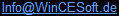 to get more informations. to get more informations.
This non commercial adaption will be done within 1-2 days.
Please contact us also if you need a adaption for commercial purposes.
The differences to the non commercial version:
-Adaptions also to new and unsupported CPU's (ARM and MIPS)
-No splash screen
-Auto detect function for your devices
-Usable for commercial projects without any further license fees
-Free support and upgrades for one year
|
|
GAPI configuration
The GAPI package contains the tool GAPISetup.exe which allows the configuration of the GX.DLL.
All GAPI- settings are stored into the registry and into the ini- file "GX_HPC.ini" in the Windows directory of your device.
The GAPI (GX.DLL) reads the settings at first from the GX_HPC.ini and then, if not available, from the registry.
To configure a GAPI application individually, you can copy the ini- file with the special settings into the directory of your desired GAPI- application.
GAPISetup.exe- settings
|
|
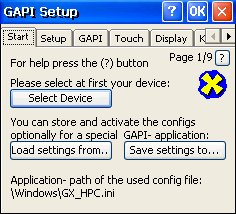
|
Select device
Here you can choose your device from the list of supported devices.
"GAPI for HPC's" is a kind of display driver and has to be adapted to a new device manually.
If your device is still not supported you can send a adaption request to:
Info@WinCESoft.de
Until your device is supported you can use the included GAPI- emulator (see page 7) instead. The emulator uses GDI- BitBlits instead of the direct hardware access and may be much slower.
Load settings from...
Per default the settings are loaded from \Windows\GX_HPC.ini.
If you have made a special configuration for a GAPI application you can load the settings from the GX_HPC.ini in the GAPI application directory.
Save settings to...
If you want to apply the current settings to a special GAPI application you can store the GAPI- configuration file "GX_HPC.ini" into the directory of your preferred GAPI application.
This GAPI application uses the settings from this stored GX_HPC.ini instead of the "global" settings from the GX_HPC.ini in the Windows directory.
With this function you can define application- individual GAPI settings (e.g. special keyboard mappings or different graphics orientations, etc.).
The GAPI- settings will be always written to the chosen GX_HPC.ini, the \Windows\GX_HPX.ini and the registry.
|
|
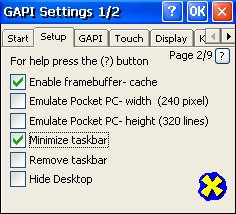
|
Enable Framebuffer Cache
This will increase the framebuffer access speed on most devices.
Should be disabled only if your device cashes.
Emulate PPC width
If your device has a display resolution > 240 pixels you can limit the accessable display width for the GAPI applications.
If your GAPI application crash you should try this setting
Emulate PPC heigh
See "Emulate PPC width"
Hide Desktop
This will hide the deskop and the icons behind a black layer.
Could cause a crash on some devices.
Minimize Taskbar
This will minimize the taskbar and increase the GAPI graphics- area.
Some GAPI applications needs at least a visible display hieght of 320 lines.
The Taskbar is still accessable.
Remove Taskbar
This will remove the Taskbar completely.
Could cause a crash on some devices.
|
|
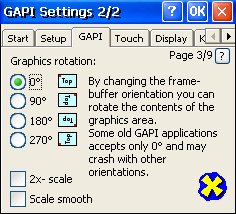
|
Graphics rotation
With this you can change the orientation of the GAPI graphics area.
Useful if you have a 320x240- display and want to use a 240x320 PocketPC- application.
Some GAPI applications supports only a orientation of 0° and may crash with other settings.
If you rotate the GAPI area you should also rotate the touch rotation.
2X- scale
If you have a display with a higher resolution than 240x320 you can magnify the GAPI graphics area by factor two.
You should also change the touch coordinates- scalation to VGA (1:2).
Scale smooth
This eliminates the pixel block- effect.
The activated smooth function may decrease the graphics speed a little bit.
This function is not available in emulator mode.
|
|
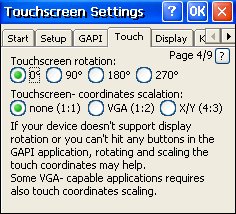
|
Touchscreen rotation
Should be used if you have rotated the GAPI graphics area.
Touchscreen scalation
If you have a display > 240x320 and the 2x- zoom function activated you should also scale the touch coordinates.
Settings:
None (1:1):
The touch coordinates are not altered.
VGA (1:2)
The coordinates a divided by 2
X/Y (4:2)
The X- coordinate is divided by 1,33
The Y- coordinate is multiplied by 1,33
Required by some portrait applications used in landscape mode (e.g. Machines at War).
|
|
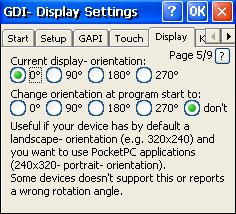
|
Current display orientation
Some devices supports the rotation of the display contents. This is a function of the display driver of your device not from GAPI.
Useful if your devices has a 320x240 display and you want to use a 240x320 Pocket PC application.
You should also change the touch- rotation to the same angle.
Change orientation at program start
GAPI tries to rotate the orientation after application start.
Attention: This could confuse some applications.
|
|
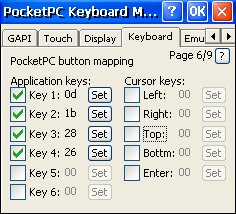
|
Most Pocket PC- applications can be controlled by the Pocket PC- application- buttons 1-6, the cursor keys and the "OK"- butto.
If your device has another button setup you can use this function to make your keyboard layout Pocket PC- compatible
"Key 1" - "Key 6" are the six Pocket PC application- buttons (hot keys).
Please prevent circular button mappings. E.g. If you try to map the cursor button "Left Arrow" to the Pocket PC button "Right Arrow" and vice versa you will get a error message because this will create a infinite mapping loop (left will cause a right button press, then right will cause a left button press etc.).
This could be a problem if you try to "rotate" the cursor buttons for playing portrait- PocketPC games on a device with a landscape display.
|
|
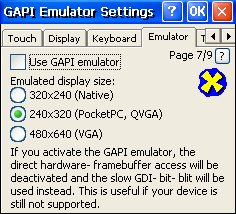
|
Use GAPI emulator
If your device is still not supported by this package you can alternatively use the emulator mode.
In this mode the application can't use the direct and fast framebuffer access. Instead the application writes the graphics data into a temporary buffer which is then blitted into the visible area of the display.
This method uses the slow GDI- BlitBlit- functions.
This mode is also useful if your device doesn't support the common 16bit- GAPI- RGB- color format.
Emulated display size
Here you can choose between the native resolution of your device, PocketPC standard (240x320, QVGA) and a VGA (480x640) PocketPC display.
The PocketPC standard setting (240x320, QVGA) is the most compatible.
|
|
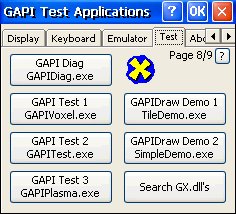
|
Here you can find some test GAPI- applications to verify your settings.
GAPI Diag (GAPIDiag.exe)
Lists the current GAPI parameters reported by GX.DLL like graphics area width, height, color bits per pixel and the x-y- pitch values.
The pitch values specify the distance between pixel values in the buffer, because a framebuffer is not necessarily a 240x320 array of 16-bit values. It's up to the hardware maker how the video memory is organized.
Some GAPI applications ignore these pitch values and use the default values XPitch=2, YPitch=480 instead and may crash if your device reports other values.
If you have such a device/application combination you could try to rotate the GAPI area to a angle which uses the required X and Y- pitch values.
GAPI Test 1 (GAPIVoxel.exe)
A 3D Voxel landscape, rendered in realtime.
GAPI Test 2 (GAPITest.exe)
Some GAPI tests.
GAPI Test 3 (GAPIPlasma.exe)
A very fast plasma- graphics demo.
GAPIDraw Demo 1 (TileDemo.exe)
GAPI parallax- scroller- demo application which uses the GAPIDraw- library from www.GAPIDraw.com.
GAPIDraw Demo 2 (SimpleDemo.exe)
GAPI rotate- zoom- demo- application which uses the GAPIDraw- library from www.GAPIDraw.com.
Search GX.dll's
Still not implemented.
This function will search for incompatible PocketPC- GX.DLL's on your device.
Please do this manually and delete these DLL's from the application directories.
|
|
|
|
GAPI for HPC’s History:
GAPI for HPC’s v4.04 (2009.09.28)
- Support for 55 new devices added:
Aristo Voyager M700, CE 5.0, 800x480
Asus R300, CE 5.0, 320x240
Becker Traffic Assist Z98, CE 5.0, 480x272x16
Becker Traffic Assist Z98, CE 5.0, 480x272x32
Becker Traffik Assist Z99 (untested), CE 5.0, 480x272x32
BluePanther v480 (untested), CE 5.0, 480x272
CNS Silver, CE 5.0, 320x240
COSHIP CPND-3505A B, CE 5.0, 320x240
COSHIP CPND-3505A C, CE 5.0, 320x240
COSHIP CPND-3505A, CE 5.0, 320x240
CUOL Book, CE 5.0, 800x480
Curtis GPD359 A, CE 5.0, 320x240
Curtis GPD359 B, CE 5.0, 320x240
Curtis GPD359 C, CE 5.0, 320x240
DUAL XNAV3550, CE 4.2, 320x240
Easy Touch ET-909E, CE 5.0, 320x240
FIC E-GO II, CE 5.0, 480x272
GoClever 5010 1, CE 5.0, 480x272
GoClever 5010 2, CE 5.0, 480x272
GoClever 5010 3, CE 5.0, 480x272
Holux GPSmile 62, CE 5.0, 480x272
HP iPAQ 310 Travel Companion, CE 5.0, 800x480
HP iPAQ 312 Travel Companion, CE 5.0, 800x480
HP iPAQ 314 Travel Companion, CE 5.0, 800x480
Jensen NAV101 GPS (untested), CE 4.2, 480x240
Lark 43.0, CE 5.0, 480x272
Medion MD 96928, CE 5.0, 480x272
Medion P5430, CE 5.0, 480x272
Mio C725, CE 5.0, 800x480
Mio C728, CE 5.0, 800x480
Mio Moov 300 R2, CE 5.0, 480x272
Mio Moov 300, CE 5.0, 480x272
Mio Moov 330, CE 5.0, 480x272
Mio Moov 360, CE 5.0, 480x272
Mio Moov 370, CE 5.0, 480x272
Mio Moov 500, CE 5.0, 480x272
NavGear GP-35, CE 5.0, 320x240
Navia NV47, CE 5.0, 320x240
Navigo V3, CE 5.0, 320x240
Navigon 2100max, CE 5.0, 480x272x16
Navman S35, CE 5.0, 320x240
Navman S70 3D (untested), CE 5.0, 480x272
NDrive G800 (untested), CE 5.0, 480x272
Nextar Q4-01, CE 5.0, 480x272
Route 66 Maxi (untested), CE 5.0, 480x272
Sanyo NVM-4370, CE 5.0, 480x272
Takara GPS GP26, CE 5.0, 320x240
Thomson intuiva 281F (untested), CE 5.0, 320x240
TRAK GPS-550, CE 5.0, 480x272
ViewSonic V210, CE 4.2, 800x600
ViewSonic V212, CE 5.0, 800x600
WayteQ N770BT, CE 5.0, 480x272
YFgps 82C, CE 5.0, 480x272
GAPI for HPC’s v4.03 (2008.11.29)
- Support for 35 new devices added:
Aspects T915, CE 5.0
Asus R700, CE 5.0
Audiosources AS-439G, CE 5.0
Becker Traffic Assist 7977, CE 5.0
Becker Traffic Assist Z200, CE 5.0
Dream'eo Solo GPS, CE 4.2
Easy Touch ET 907, CE 4.2
GPSmile 51, CE 4.2
Harman- Kardon GPS 500, CE 5.0
Harman- Kardon GPS 510, CE 5.0
KAONMEDIA UPOP, CE 5.0
Lark 35.0 A, CE 5.0
Lark 35.0 B, CE 5.0
Mapilot M6000, CE 4.2
Medion GoPal E4430, CE 5.0
Medion GoPal P4220, CE 5.0
Medion MD 96920, CE 5.0
Medion MD 96960, CE 5.0
Medion MD 97060, CE 5.0
Mio 269+, CE 4.2
Mio C230, CE 5.0
Mio Moov 310, CE 5.0
Navia NV35, CE 5.0
Navigon 2110max, CE 5.0
Navigon 7100, CE 5.0
Navigon 7200T, CE 5.0
Navigon 8110, CE 5.0
Navman S50 3D, CE 5.0
Navman S90i, CE 5.0
Nokia 500, CE 5.0
Route66 Mini, CE 5.0
SkyWay NAVI-3670 Ultra Plus, CE 5.0
Widefly WF28, CE 5.0
WideFly WF35, CE 5.0
YFGPS 79C-1, CE 5.0
GAPI for HPC’s v4.02 (2008.05.26)
- Missing device "NEC MobilePro 900C, CE 4.2, 640x240" added
- Support for 25 new devices added:
Akira MM 3518-A3, CE 5.0
Alpha Navigo, CE 5.0
Binatone Carrera A350, CE 5.0
BluePanther v350, CE 5.0
CarTrek 600, CE 5.0
DracoTec, CE 5.0
Evolve X261, CE 4.2
FUNITZUMA IT-102, CE 5.0
GPSmile 55, CE 5.0
Looket G8, CE 5.0
Magellan RoadMate 800, CE 4.2
Maqma NV43, CE 5.0
Medion GoPal P4425, v3.1, CE 5.0
Medion GoPal P4425, v3.3, CE 5.0
Medion MD 96680, CE 5.0
Medion MDPNA 300, CE 4.2
NavGear StreetMate GP-43, CE 5.0
Navgo (untested), CE 5.0
Navgo SY-885, Samsung CPU, CE 4.2
Pharos Drive 150 GPS, CE 4.2
Pharos PDR 250, CE 4.2
PICKAFUN IF-102, CE 5.0
Prestigio GeoVision 350, CE 4.2
Sony NV-U53G, CE 4.2
Yakumo EazyGO XS, CE 5.0
GAPI for HPC’s v4.01 (2008.01.14)
- Small (100kbytes) installation package without GAPI test applications added.
- Color format is now reported correctly in 32bit mode
(TCPMP and Core player now works also on devices with 32/24bit color displays).
- Touch- scale X/Y- problem for isotope 244 games fixed.
- New "fit to screen"- option for emulator mode.
- Nyditot entries from device list removed.
- GX_HPX.ini “save settings”- bug removed.
- Taskbar button of GAPISetup.exe is now visible.
- GAPISetup.exe bugfix: Keyboard mapping was activated by default.
- File size of GX.DLL reduced from 317kbytes to 195kbytes.
- Readme.txt added to the ZIP- archive with some install instructions.
- Support for 70 new devices added:
-a-rival, CE 5.0
-Akira 512, CE 5.0
-Akira 517, CE 5.0
-Averatec Voya 320, CE 4.2
-Becker Traffic Assist 7827, CE 5.0
-Becker Traffic Assist 7934 R11, CE 4.2
-Becker Traffic Assist BE 7914, WinCE.NET 4.2
-Biltema Media GPS, CE 4.2
-Blaupunkt TravelPilot Lucca 5.3, CE 5.0
-Bluemedia BM6420, CE 4.2
-CarTrek 400 B, CE 4.2
-Clarion MAP 360, CE 4.2
-Clarion MAP 770, CE 5.0
-Compasseo 300, CE 5.0
-D.O.Tel S-Navi (DOTN-300), CE 4.2
-Delphi Grundig N200, CE 4.2
-GPSmile 52 Plus, CE 5.0
-Intellinav 2, CE 5.0
-Invion 5V189-IIT, CE 4.2
-InVion 5V189, CE 4.2
-InVion GPS-4V506-IUS, CE 4.2
-LG LAN-SD460, CE 5.0
-LG LN500, CE 5.0
-LG LN700, CE 5.0
-LG LN740, CE 5.0
-LG N10, CE 5.0
-LG N41, CE 5.0
-MAG GP1020, CE 5.0
-Magellan Maestro 3200, CE 5.0
-Magellan RoadMate 1200, CE 5.0
-Malata PG-63512, CE 5.0
-mango-research Magic 380, CE 5.0
-MAQMA MQ-GPS65, CE 5.0
-MAXIAN T700, CE 5.0
-Medion GoPAL MD 4420, CE 5.0
-Medion GoPal P4410 R22
-Medion GoPal P4425, CE 5.0
-Medion GoPal PNA235, CE 5.0
-Medion GoPal S2310, CE 5.0
-Medion GoPal S2310, CE 5.0
-Medion MD 95900, CE 4.2
-Medion MD 96213, CE 5.0
-Medion MD 96410, CE 5.0
-Medion MD 96562, CE 5.0
-Medion MDPNA 470T R19, CE 5.0
-Medion PNA 465T R15, CE 5.0
-Mio digiwalker c720, CE 5.0
-MyGuide 3100, CE 5.0
-MyGuide 3300, CE 4.2
-NaTV-750, CE 5.0
-Navia NV55, CE 5.0
-Navig8r GPS L35, CE 5.0
-Navigon 2100, CE 5.0
-Navigon 2120, CE 5.0
-Navman S30, CE 5.0
-Navman S50, CE 5.0
-Nextar W3G-01, CE 5.0
-Omnitech GPS, CE 4.2
-Packard Bell Compasseo 600 / Agis NAVFDrive, CE 5.0
-PogoDrive V2, CE 4.2
-PRO Vision CNS 1200, WinCE.NET 4.2
-SilverCrest Navigator 4200, CE 4.2
-Telematix PNA SatNav 400, CE 4.2
-TeleSystem TS 8.1 PND, CE 4.2
-TeleSystem TS 8.2 PND, CE 4.2
-TeleType WorldNav 3100, CE 4.2
-Winait GPS-885, CE 4.2
GAPI for HPC’s v4.00 (2007.11.10)
- PocketPC- keyboard mapping.
Now you can control PocketPC applications with the buttons of your device.
- GAPI- graphics and touchscreen- coordinates can be rotated independently from the desktop.
With this you can use portrait- PocketPC- 240x320- applications also on devices with 320x240 landscape diaplays.
- GAPI graphics 2x- scale added
- Touch coordinates can be scaled.
Useful if you want to use VGA- pocketPC- applications on devices with hi- res displays.
- GAPI emulator added:
If your device is still not supported you can use the included emulator instead.
- Individually configurable GAPI applications:
Copy the GX_HPC.ini from the Windows directory into the GAPI application directoy and the included GAPI- settings are used instead of the settings from the registry or GX_HPC.ini in the Windows directory.
- Two new GapiDraw test applications added. See: www.gapidraw.com
- Context sensitive help added
- Bugfix: Hidden or minimized Taskbars are restored also after a GAPI application crash.
- Support for 95 new devices added:
-Acer E300, CE 5.0, 320x240
-Acer P615, CE 5.0, 480x272x16
-Acer P630, CE 5.0, 480x272x16
-Advent GPS 400 B, CE 4.2, 320x240
-Alegro AL 73000, WinCE.NET 4.2, 320x240
-Allview GPS-1101BT W, CE 4.2, 480x272
-Amstrad GP1000 Cot Cot, CE 4.2, 320x240x16
-Audiovox Jensen NVX225, CE 4.2, 320x240
-Axxion GPS 374, 4.2, 240x320
-Ay To Be, CE 4.2, 320x240
-Becker Traffic Assist 7934 R09, CE 4.2, 320x240
-Becker Traffic Assist 7934 R10, CE 4.2, 320x240
-Becker Traffic Assist II 7988 R09, CE 4.2, 320x240
-Becker Traffic Assist Pro 7916, CE 5.0, 320x240
-Becker Traffic Assist Pro 7929, CE 5.0, 320x240
-Becker Traffic Assist Highspeed II 7988 R10, CE 4.2, 320x240
-Blaupunkt Travel Pilot Lucca, CE 5.0, 320x240
-Bluemedia BM 6380, CE 4.2, 320x240
-Booster Columbus II, WinCE.NET 4.2, 320x240
-CarTrek 200 B, CE 4.2, 320x240x32
-Concorde CNS Aero, CE 4.2, 320x240
-Falk N120 PNA, CE 4.2, 320x240
-Daewoo DPN-3500, CE 4.2, 320x240
-DreamTech DT-G4006, CE 4.2, 272x480
-Fujitsu CT2020, CE 4.2, 1024x768
-Gizmondo, CE 4.2, 320x240
-Globalsat GV-101, CE 4.2, 320x240
-Hagenuk Routefinder 300, CE 4.2, 320x240
-Hakkapeliitta GPS
-Invion GPS-7v1, CE 4.2, 480x234
-JEARCAR GPS- 4089, CE 4.2, 480x272
-JVC KV-PX70, CE 5.0, 480x272x16
-JVC KV-PX9, CE 5.0, 320x240
-Klicktel Navigator K5, CE 4.2, 320x240x32
-LG LN600, CE 4.2, 320x240
-Lilliput GN-715, CE 5.0, 800x480x16
-LiteOn L-100, CE 4.2, 320x240
-MAQMA MQ-GN401, CE 4.2, 480x272x16
-MAXIAN D900, CE 5.0, 800x480
-MAXIAN D900T, CE 5.0, 800x480
-MAXIAN D900TW, CE 5.0, 800x480
-MAXIAN E900DIC, CE 5.0, 800x480
-MAXIAN E900T, CE 5.0, 800x480
-MAXIAN E900BASIC, CE 5.0, 800x480
-Medion 96260, CE 5.0, 480x272x16
-Medion GoPal P4410, CE 5.0, 480x272x16
-Medion GoPal P4210, CE 5.0, 480x272x16
-Medion MD 96050 B, CE 5.0, 480x272x16
-Medion MD 96180, CE 5.0, 480x272x16
-Medion MD 96190, CE 5.0, 480x272x16
-Medion MD 96220, CE 5.0, 320x240
-Medion MD 96272, CE 5.0, 320x240
-Medion PNA 315T, CE 5.0, 320x240
-Medion PNA 460T, CE 5.0, 480x272x16
-Medion PNA 460T R15, CE 5.0, 480x272x16
-Medion PNA 465T, CE 5.0, 480x272x16
-Medion PNA 465 C, CE 5.0, 480x272x16
-Medion MDPNA 470T R21, CE 5.0, 480x272x16
-Medion MDPNA 470T R23, CE 5.0, 480x272x16
-Mesada 2440, CE 4.2, 320x240
-Mesada 2440, CE 4.2, 480x234
-Mio C220, CE 5.0, 320x240
-Mio C250, CE 5.0, 320x240
-Mio Digiwalker C320, CE 5.0, 480x272
-Mio C520, CE 5.0, 480x272
-Mio A701, CE 4.2, 320x240
-Mx Onda 7239, CE 4.2, 320x240
-NAVGO SY-885, CE 5.0, 320x240
-NAVGO SY-886, CE 4.2, 320x240
-Navigon 3100, CE 5.0, 320x240
-Navman iCN 750, CE 5.0, 480x272x16
-NAVSPIRIT, CE 4.2, 320x240x16
-NDrive G200, CE 4.2, 320x240
-Nextar C3 GPS , CE 4.2, 320x240
-Nextar Q3, CE 4.2, 320x240
-Nextar W3-01, CE 4.2, 320x240
-Nokia 330, CE 5.0, 320x240
-Novogo A30, CE 4.2, 320x240
-Novogo A70, CE 4.2, 320x240
-omisys GP-201, CE 4.2, 320x240
-Phillar PVTN-C330D, CE 4.2, 320x240x16
-Shinco GM-400S, CE 4.2, 480x272
-SilverGuide Navigator 4000, CE 4.2, 320x240
-SkyWay NAVI- 3550, CE 4.2, 320x240x16
-Sony NV-U82I, CE 4.2, 480x272
-Sony NV-U92TW, CE 4.2, 480x272
-Thomson Intuiva 420 GPS, CE 5.0, 320x234
-Toradex Colibri 290, CE 5.0, 640x480x16
-Transonic Navigon TS 7000T, CE 5.0, 480x272x16
-Transonic PNA 3002, CE 4.2, 320x240
-Transonic TS 7000T, CE 5.0, 480x272x16
-VDO Dayton PN2050
-Vector Master 380, CE 5.0, 320x240
-ViaMichelin X-930 B, CE 4.2, 320x240
GAPI for HPC’s v3.10 (2007.04.01)
- Support for 17 new devices added:
-Acer E310
-Dream'eo PVP E320
-FSC Pocket LOOX N100
-GPSmile 52
-GPSmile 53
-Invion GPS-4V1
-JustGo GP75 (32 bit color)
-Medion MD 96050
-Medion MD 96130
-Medion PNA 500T (Type 2)
-Medion PNA 510T
-Medion PNA 465 (Type 2)
-NAVMAN N20
-NAVMAN N60i
-NAVMAN N40i
-Pioneer AVIC-S1
-Takara GP7
- Detection bugfix for Medion PNA 220T
GAPI for HPC’s v3.09 (2007.01.30)
- This version saves the settings now also into a ini- file (GX_HPC.INI) in the same directory of the currently used GX.DLL. This is useful for devices which loses the RAM- and registry- contents after a power- off or suspend. If you put the complete installation package incl. the GX.DLL and the GX_HPC.INI into the same directory of the GAPI application (e.g. GPS navigation software) on the flashdisk, you don’t need to configure GAPI again after a resume or power- on.
The GX_HPC.INI looks like this:
[Software\WinCESoft\GAPI for HPCs]
HideDesktop=0
KillTaskbar=0
HideTaskbar=0
CacheEnable=1
UsePPCWidth=0
UsePPCHeight=0
FirstLaunch=0
SetupNewDevice=0
PreferedDevice=299
By default the GAPI settings are read from the registry.
Are the GAPI registry settings not available, the settings are read from the GX_HPC.INI instead.
- Some GAPI setup- GUI changes
- Support for 21 new devices added:
-Advent GPS 400
-AYTOBE PG-63509
-CarTrek 200 (32 bit color)
-CarTrek 400 (32 bit color)
-Dabon NaviTop 4000
-eZEX NAVZEN
-GoNav S600A
-Invion GPS-3V103-IIT
-Lifetec MDPNA 350
-Medion MDPNA 350
-Medion PNA 210T
-Medion MDPNA 250T
-Medion PNA 500T
-Medion PNA 500T MX
-Medion MDPNA 470T
-Medion MD 96080
-MyMedia UMP-X8
-Navman iCN 720
-NavRoad NR430BT
-Pharos Drive 135 GPS
-Route 66 Chicago 6000
-ViaMichelin PND X-950
GAPI for HPC’s v3.08 (2006.12.07)
- GAPI is now starting in non Pocket PC- mode (240x320) by default.
- Bugfix: Devices with the framebuffer origin at the bottom right side are now supported.
- Bugfix: Error message "Taskbar window not found! Can't hide taskbar." at program exit on devices without taskbar and deactivated "Hide Taskbar"- option.
- Bugfix: Error Message “GAPI was not installed completely” removed
- Samsung NEXiO XP40- 480x800 and 240x400 portrait modes added (untested).
- Support for 17 new devices added:
-Belson BNP-90
-Cyberbank Majesty
-Fine Digital FineDrive 350 GPS
-GN Technologies, Pro Navi GNB-7100D
-LILLIPUT GN715
-NOVOGO t700
-NOVOGO t900
-Medion PNA 465
-Medion PNA 465T
-Medion PNA 510T
-Mio DigiWalker C310x
-Mio DigiWalker C710
-Mio C510E
-Mr Handsfree Blue Pilot ONE (untested)
-MUTO i7 (untested)
-Packard Bell Compasseo 600
-Thinkware iNavi Smart
GAPI for HPC’s v3.07 (2006.10.16)
- Support for Microsoft’s Windows CE 5.0 device emulator added.
Windows CE- Device Emulator (ARMV4I), v2.0 preview:
http://www.microsoft.com/downloads/details.aspx?familyid=13F5DE85-30CD-4506-9C5B-A2068FA1EE9E&displaylang=en
Windows CE- Device Emulator (ARMV4I), v1.0, standanlone:
http://www.microsoft.com/downloads/details.aspx?FamilyID=c62d54a5-183a-4a1e-a7e2-cc500ed1f19a&DisplayLang=en
Windows CE 5.0 BSP (platformbuilder is required for image creation):
http://www.microsoft.com/downloads/details.aspx?FamilyID=474b03a6-e87d-455d-bc16-b8cf18ef39b4&DisplayLang=en
Supported display sizes: 800x600, 800x480, 640x240, 480x234, 480x272, 320x240, 240x320
- Support for Medion 500T, OS .NET 4.2 Build 1088 added
- Support for Medion MD 95780 added
GAPI for HPC’s v3.06 (2006.10.03)
- Display rotate option for 90°, 180°, 270°
- New "Use PPC Width (240)" and "Use PPC Height (320)" option
- Taskbar state is now restored correctly
- Setup file support now ARM a11, 720, 920 devices (one setup file for all platforms)
- Display rotation support for Samsung NEXiO XP30 & ZXP30 added
- NAVMAN iCN 530 works now also in PPC- mode 240x320
- Support for 27 new devices added:
-AIRIS T920A
-Becker Traffic Assist 7934
-Caron FDN-4000
-Easylite 3600 GO
-H&W- almex.mobile
-H&W- skeye.allegro (240x320 display)
-Hyoncorp, Hyon 2700T
-Hyoncorp, Hyon 2300T
-JADE Z228 Development Board
-Jamicon Navi
-Looket G7
-Medion PNA 350, Bugfix: Display was upside down
-Medion PNA 320, orientation now OK
-Medion PNA 500T
-Mio C810
-Navigon Transonic 6000T
-Naviteck
-Packard Bell GPS 400
-Sony NV-U50 GPS
-Transonic 6000T
-TUBE DN-4000
-TUBE ND100
-Typhoon MyGuide 3000
-Typhoon 3500 go
-ViaMichelin PND X-930
-Yakumo EazyGo
GAPI for HPC’s v3.05 (2006.08.01)
- Support for 4 new devices added:
-NAVMAN iCN 520
-NAVMAN iCN 530 (untested)
-Medion PNA 320 (untested)
-Medion PNA210 (untested)
GAPI for HPC’s v3.04 (2006.07.01)
- Support for 15 new devices added:
-Acer D100
-CNS Link 40-01
-H&W skeye.pad XSL
-Naviteck
-Mio 136
-Mio C210
-Medion PNA 260T
-Medion MD 96800
-Medion PNA MD95900
-Medion MD96900
-NAVMAN iCN 510
-Novogo Vxx
-Typhoon MyGuide 3210 GO
-Typhoon 3200 GO
-Viewsonic Airpanel 100, Windows CE .NET 4.1
- Nyditot rotated display support added for:
-Samsung NEXiO S151
-Smart Solutions iBEE sp402 HPC
-Smart Solutions iBEE sp402p HPC
- 24bit color support for FutureCom NETA 980 added
- 24bit color support for Viewsonic Airpanel 100 added
GAPI for HPC’s v3.03 (2005.12.28)
- Nyditot rotated display support added for:
-Netbook Pro,
-skeye.pad SL,
-Siemens Simpad SL4,
-NEC/NTT DoCoMo Sigmarion 3
-bSquare Power Handheld
-Höft & Wessel skeye.mobile
-Vodafone Power Handheld
- Pocket PC Stub- DLL's removed
GAPI for HPC’s v3.02 (2005.12.23)
- Support for 12 new devices added:
-Zupera Smartbook 7c
-Book Digital Smartbook G138
-Amoi E8
-Vodafone Power Handheld, CE 4.10
-Viewsonic Viewpad, CE 4.10, 24bit
-Audiovox Thera
-Medion MD 96800, CE 4.20
-Siemens SIMpad CL4
-Advantech MPC-100, CE 3.00, 16bit & 24bit
-Moby F220, CE 4.00
-Navigon PNA Transonic 4000 (ADAC)
-Branium Wibook
- GAPI for HPC’s is now GapiDraw compatible
- Support for rotated displays (Nyditot Virtual Display is required for some devices)
- GAPI- Plasma demo added
- GAPI- Voxel demo supports now also rotated displays
- Some Pocket PC- specific DLL’s are now included
GAPI for HPC’s v3.01 (2005.05.24)
- Support for 10 new devices added:
-AboCom X-Pilot II FJ2500, WinCE.NET 4.2
-AboCom X-Pilot II MA2300, WinCE.NET 4.1
-AboCom X-Pilot II MA2300, WinCE.NET 4.2
-AboCom X-Pilot II PH2500, WinCE.NET 4.2
-Bluemedia BM6300, WinCE.NET 4.2 (240x320- portrait- mode with Nyditot Virtual Display)
-IPM m910, CE 4.20
-Medion MDPNA 150, WinCE.NET 4.2 (240x320- portrait- mode with Nyditot Virtual Display)
-MITAC, MIO DIGIWALKER (240x320- portrait- mode with Nyditot Virtual Display)
-Mobilemediatech AIV+, CE 4.00
-Samsung NEXiO XP40, CE 5,00, 800x480 & 1024x768
- Resized GAPI setup- dialog for 240x320 displays
GAPI for HPC’s v3.00 (2004.12.04)
- Support for 15 new devices added
- Device selection combo- box in GAPI setup added
- New GAPI Voxel Demo added
GAPI for HPC’s v2.08 (2004.05.02)
- BetaPlayer support added
- DTResearch WebDT 375 (Windows CE .NET 4.2) support
GAPI for HPC’s v2.07 (2004.04.19)
- Bugfix: Intel PCA PXA255 Development Kit, left shift of 320 pixels
- Viewsonic Viewpad support
- IPM m810 support
GAPI for HPC’s v2.06 (2004.04.05)
- Samsung NEXiO XP30 support
- Samsung NEXiO ZXP30 support
- Symbol MK2000 support
- Southpro Midas Pad support
- Abacom X-Pilot MA1000 support
- StampComputer EB2000 support
- Intel PCA PXA255 Development Kit support
GAPI for HPC’s v2.05 (2004.03.15)
- DTResearch Web DT 375 support
- Höft & Wessel skeye.mobile support
- Official bSquare Maui support
- Smart Solutions iBEE sp402p support
- Mobilemediatech ICLIP support
- Bugfix: DTResearch WebDT 370
- Bugfix: Sumo ST370
GAPI for HPC’s v2.04 (2004.01.11)
- NEXiO S165 (Windows CE .NET 4.1) support
- The “hide taskbar” setting was now restored after ending an GAPI application
- Setup files for Sigmarion III available again
GAPI for HPC’s v2.02 (2003.12.08)
- Psion Teklogix NetBook Pro support
- Sigmarion III support
- Bugfix: “Disable Desktop”- option works under .NET4.x now
GAPI for HPC’s v2.01 (2003.12.06)
- Bugfix: Warfare has reported “unable to find graphics mode for installed data”.
To play Warfare Inc., select "Minimize Taskbar" or "Kill Taskbar" in the GAPI setup menu
GAPI for HPC’s v2.00 (2003.12.05)
- Support for NEXiO S151 Windows CE .NET 4.1
- One for all package
- Faster direct access (optionally cacheable framebuffer access)
GAPI for HPC’s v1.05 (2003.11.17)
- Support for NEC MobilePro 900
- Desktop and taskbar is be restore after the end of the application
GAPI for HPC’s v1.04 (2003.11.02)
- Support for Coxion WebBook and Smart Solutions Co, iBEE added
GAPI for HPC’s v1.04 (for Jornada 7xx) (2003.10.25)
- GAPI Setup tool
- Desktop can be disabled
- Taskbar can be optionally turned off
- PocketPC screen size emulation (240x320)
GAPI for HPC’s v1.03 (2003.10.05)
GAPI for HPC’s v1.02 (2003.09.28)
- Support for WebDT 370 and Sumo ST370 added
GAPI for HPC’s v1.02 (2003.08.02)
- GAPI for EzPad: Bugfix in displaysize (changed from 800x480 to 800x600)
GAPI for HPC’s v1.02 (2003.07.21)
- GAPI for NEXiO S160 should now support all NEXiO S160 variants
GAPI for HPC’s v1.02 (2003.07.14)
- Memory Leak fixed
- OpenGL sample application added
- GAPI Test: disturbing SIP functions removed
|
|
|
|